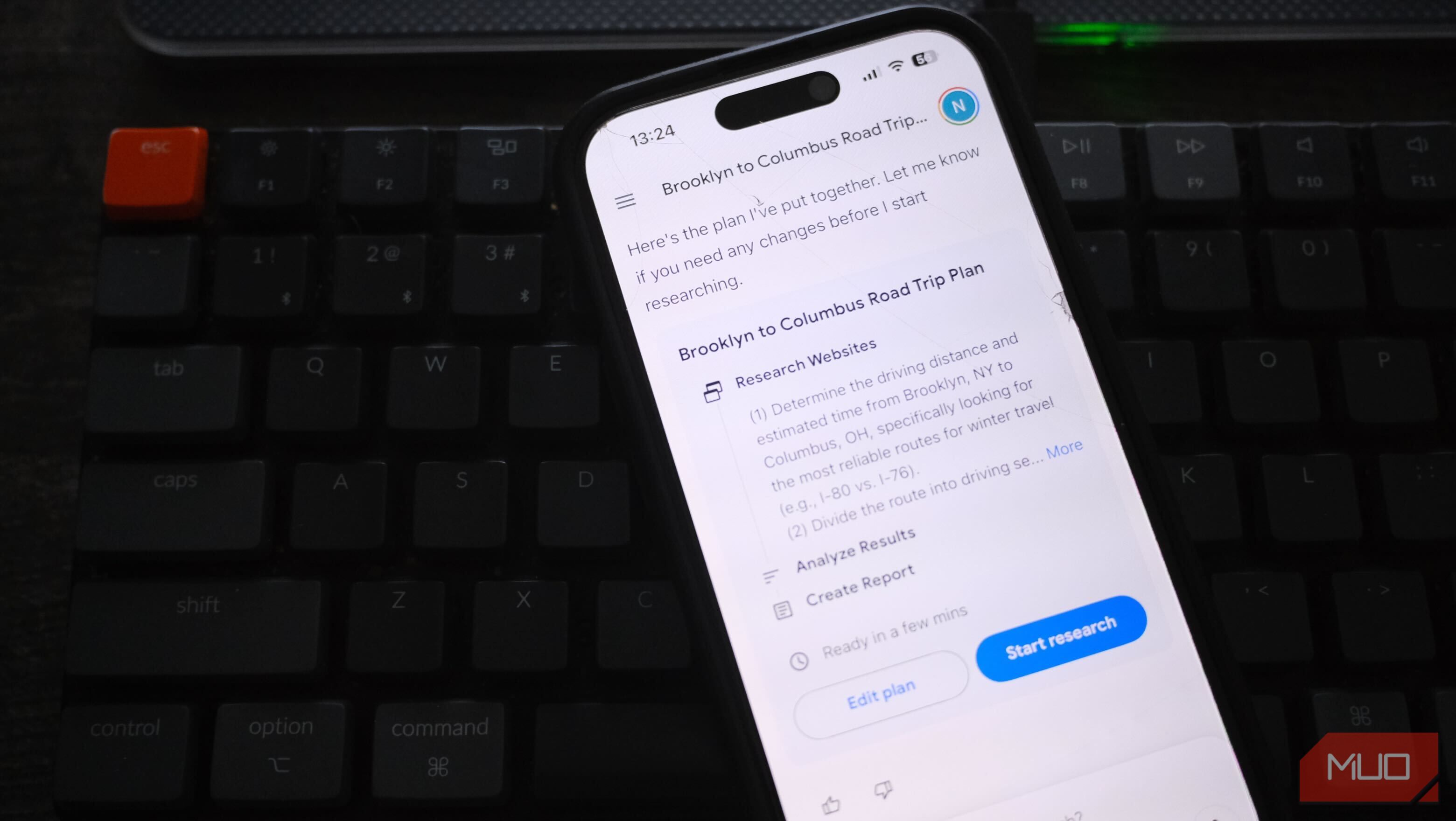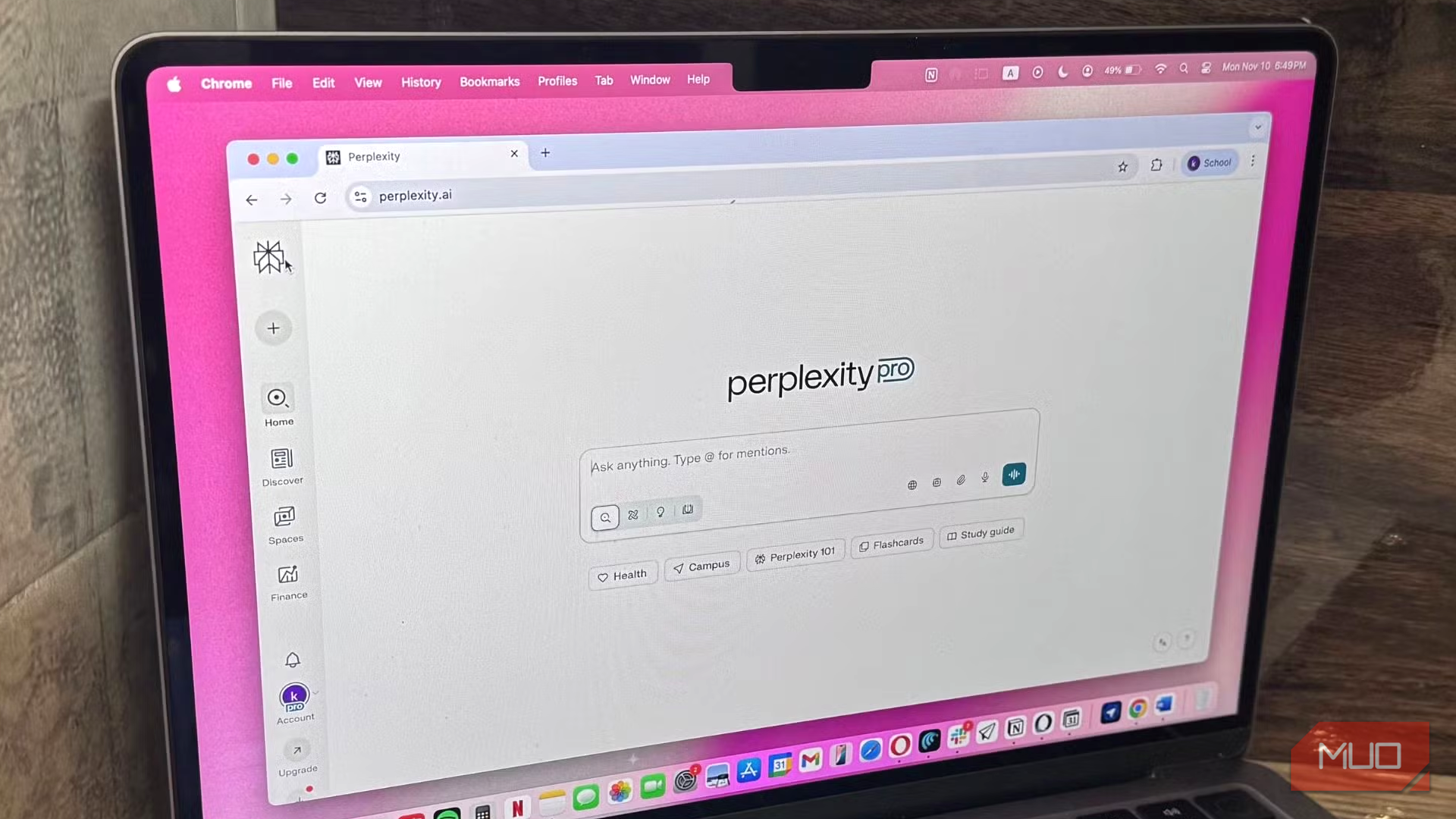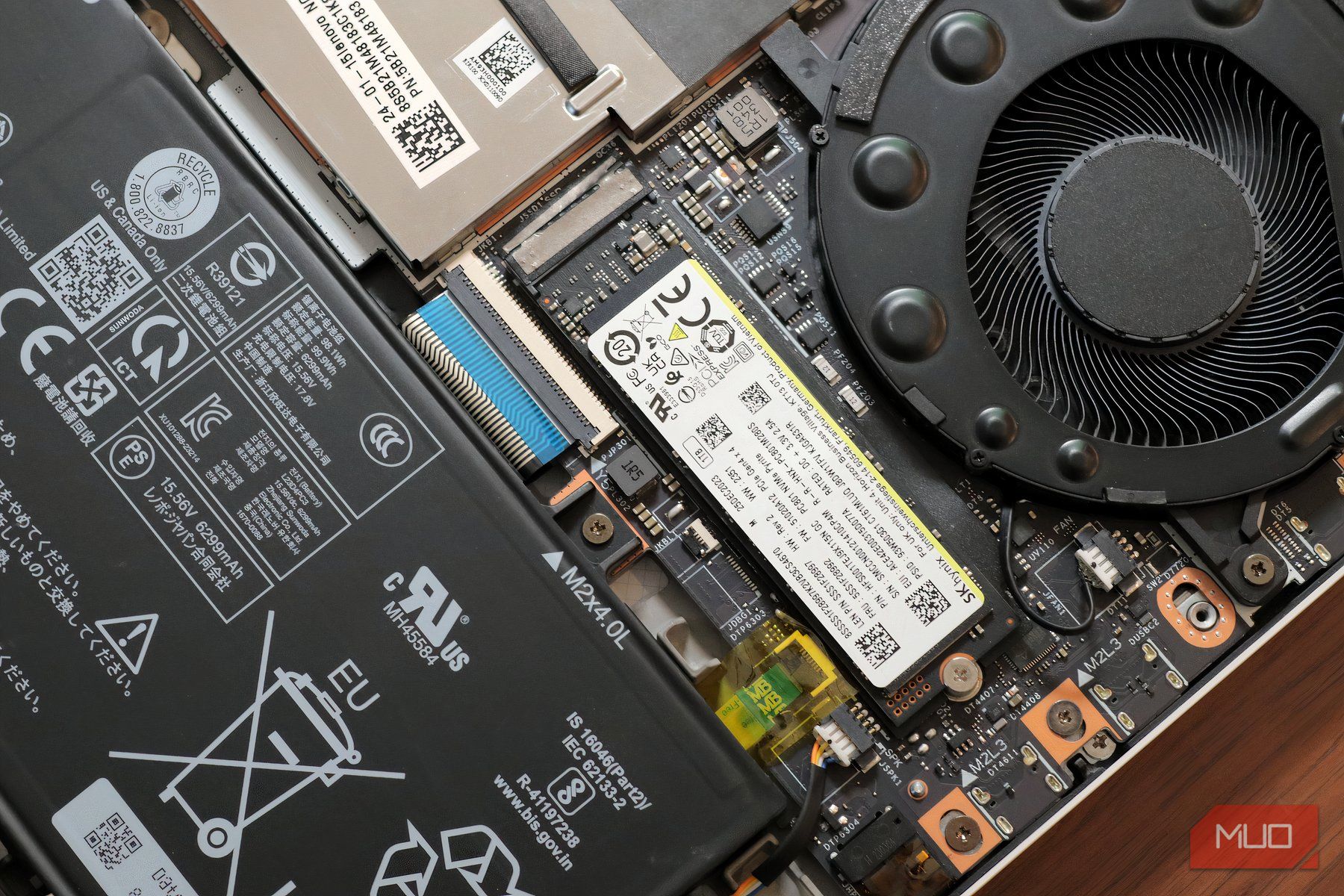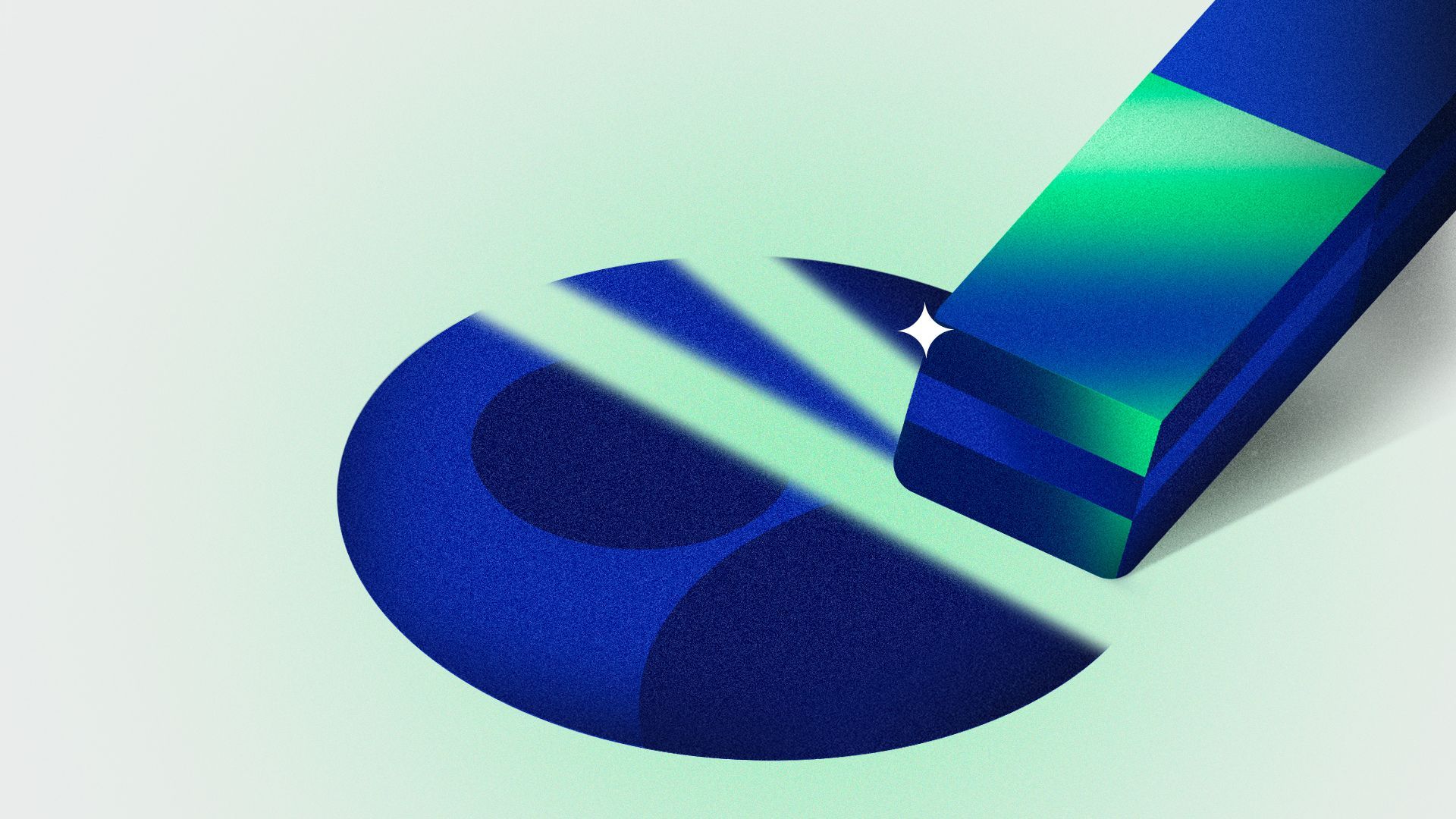MUO is your guide to modern tech. Learn how to make use of the tech and gadgets around you, and discover cool stuff on the internet.
- Android
- Audiophiles
- Motorola
- Streaming Music
Why pay for a DAP when an old Android phone will suffice?
Music streaming services put millions of songs within your reach, but they're not perfect. I've encountered plenty of headaches while streaming music across Apple Music, Spotify, and YouTube Music over the years, from playback stuttering to songs disappearing from services when licenses expire. Worst of all, streaming music on a smartphone is simply distracting. Everything on your phone is trying to grab your attention, and it's far too easy to leave music listening behind.
- Android
- Android Apps
- IFTTT
- Google Play Store
A bit complex, but its the best automation app for Android I've tried!
I didn't really think much about Android automation apps. Whenever someone on Reddit or a tech forum brought up Tasker, I'd nod along and keep scrolling because automation sounded like something only developers or tech obsessives would bother with.
- Android
- Android Apps
- Mobile Automation
- Accessibility
I spoke, it acted, and I am shook.
I've come to terms with the idea that voice assistants are limited. They'll set an alarm, answer a trivia question, maybe open an app, and then quietly get out of the way. But over the last few months, I've been using a new kind of assistant that not only listens but actually uses your phone the way you do. It reads the screen, taps the buttons, types into fields, and automates my Android smartphone to carry out multi-step tasks without hesitation. That app is called Panda.
- Technology Explained
- Google
- OpenAI
Gemini 3 impresses early critics and Demis Hassabis talks about putting the Google Search Index into its memory.
After speculation began a month ago, Google Gemini 3 debuted on Tuesday, solidifying what many see as an already strong lead for Google in the world of AI-informed technology, even as other services, like OpenAI’s ChatGPT, still dominate the chatbot market.
- Productivity
- Time Management
- Productivity Tricks
- Pomodoro Technique
Take simple or complex time records with this game-changing app.
All of us wonder, where do the hours and the days go? To answer this, I resorted to time tracking. It started with a simple spreadsheet and has now moved to the Clockify app on my desktop, browser, and mobile. As a typical workday moves fast, time tracking often feels like a waste of time rather than an easy habit. But Clockify’s unobstrusiveness has made it a natural fit for my productive sprints and a cure for my poor planning.
- Internet
- Perplexity
- Artificial Intelligence
It still offers the best value of any AI tool.
Perplexity is often touted as the go-to ChatGPT alternative. It is immensely popular, and the launch of Perplexity Comet, its browser, brought agentic AI browsing to many people for the first time. It was like a real look into the future of the internet.
- Technology Explained
- Solid State Drive
- Storage
- PCIe
Five minutes of research can save you from a bad purchase.
I picked up my first NVMe SSD without much thought. I just grabbed one with good reviews and that fit my budget. This upgrade to my old PC made it feel brand new, and it worked fine. But I realized I'd been ignoring many important factors that could've saved me money and improved performance.
- Windows
- Windows Taskbar
- Windows Tips
- Windows 11
Your Windows 11 taskbar is hiding superpowers you’re probably not using.
At first glance, Windows 11 taskbar doesn’t offer much, especially when you compare it to previous versions. You can’t resize it, move it to the sides, or customize it the way you used to. Sure, third-party apps like Windhawk can help fix these taskbar annoyances, but before you try them, it’s worth taking a closer look at what the taskbar already offers.
- Streaming
- Dark Winds
- The Fall
- Ripper Street
You've seen mainstream hits like True Detective, Sherlock, and Mare of Easttown, but these lesser-known detective series are just as worth your time.
Are you on the case looking for a good new detective show to watch? Are you following the breadcrumbs and examining the evidence? Are you unbothered that I'm talking like a police procedural? Then you're probably a detective diehard and have seen your fair share of crime series. You may need to dig a little deeper if you're going to find something fresh.
This article is sponsored by Incogni
If you’ve never searched your own name on the internet—brace yourself. You’ll probably be shocked to see how much accessible information is out there, but that’s just the tip of the iceberg.